
QR-Code Generator
QR-Code Generator
Create & Scan QR-Codes with one click
Free Static QR Generation
Customization Options
Multi-Format Export

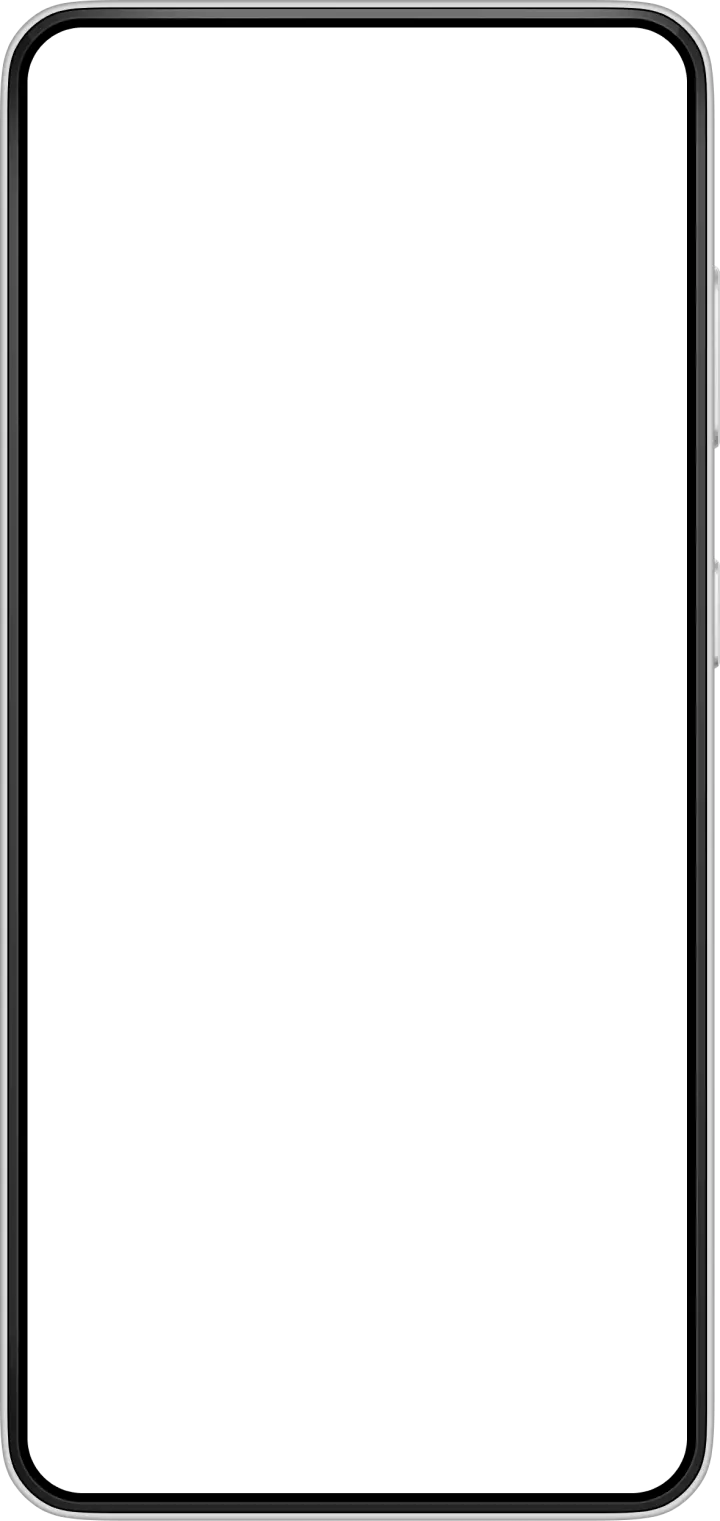

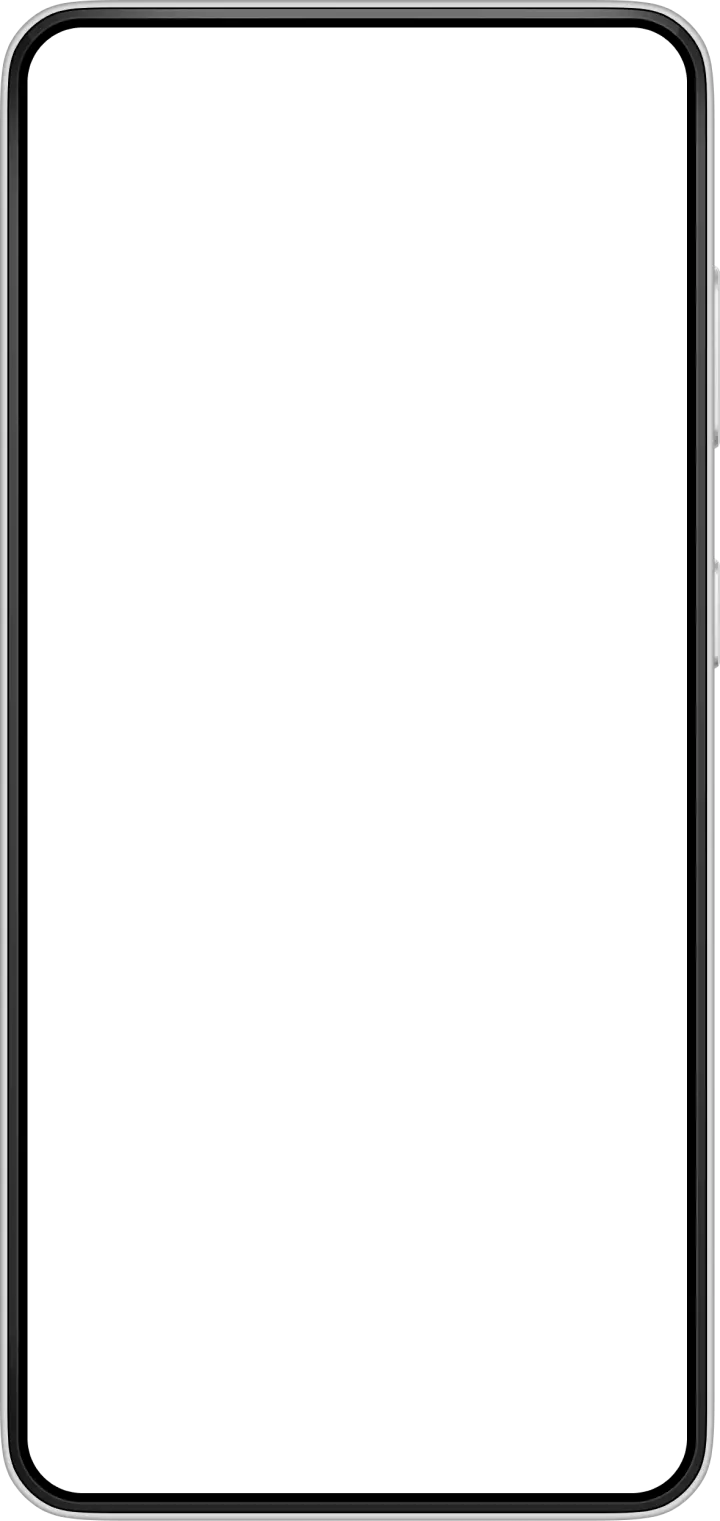
Key Features of QR-Code Generator
Transform your experience with QR-Code Generator's main features.
Email Marketing
Free Static QR Generation
Create basic QR codes without cost, supporting multiple content types like URLs, text, contact info, and WiFi credentials
Explore features and benefits.
Experience innovation at hand.
Download and start using.
Email Marketing
Customization Options
Ability to personalize QR codes with custom colors, logos, frames and patterns while maintaining scanning compatibility
Improved performance and stability.
Regular software updates.
Enhanced user experience.
Why choose QR-Code Generator
Streamline your life with QR-Code Generator today!
Multi-Format Export
Download QR codes in various file formats including PNG, JPG, PDF and SVG for different usage scenarios
No Registration Required
Generate and download QR codes instantly without mandatory account creation or sign-up process
Cross-Platform Compatibility
Works across different devices and operating systems through web browsers without requiring special software installation
Reviews about QR-Code Generator
Discover our users' feelings and comments.
More Apps like QR-Code Generator
Discover your next favorite app today!
FAQs about QR-Code Generator
Browse the most frequently asked questions that you may interested in.
Is QR code generation free?
Yes, basic QR code generation is free. However, free versions typically have limitations like showing ads after scanning, no tracking capabilities, and less customization options. Premium paid subscriptions offer advanced features like dynamic QR codes, tracking analytics, and ad-free scanning.
Do QR codes expire or have scanning limits?
No, QR codes do not have an expiration date or scanning limits. You can use them for as long as you need without restrictions on the number of scans.
Can I customize the design of my QR code?
Yes, most QR code generators allow you to customize your QR codes by changing colors, adding logos, frames, and custom patterns. However, it's important to maintain good contrast and test scannability when customizing designs.
Can I edit the content of my QR code after creating it?
Static QR codes cannot be modified once created. However, dynamic QR codes (usually available with paid subscriptions) allow you to change the destination content without creating a new QR code.
What types of content can I create QR codes for?
You can create QR codes for various content types including URLs, plain text, vCards (contact information), WiFi credentials, social media profiles, PDF documents, menus, app downloads, email, SMS, and payment information.
How do I scan a QR code?
Most modern smartphones can scan QR codes directly through their built-in camera apps. Simply open your camera app and point it at the QR code. If this doesn't work, you may need to enable QR scanning in your camera settings or download a dedicated QR code scanner app.
Start your free trial for QR-Code Generator today!
Enjoy your everyday with QR-Code Generator.
Let's keep in touch!
Subscribe to our newsletter for the latest news and updates.
By subscribing, you agree to QR-Code Generator Privacy Policy.
